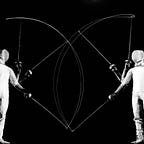PancakeSwap on Binance Smart Chain
With the increase of gas fees on the Ethereum network, many users have migrated to the infinitely less expensive Binance Smart Chain. Created as a decentralized alternative to the Binance Network, Binance Smart Chain allows users to operate the network through the maintenance of nodes, similar to the Ethereum network. It is on this network that PancakeSwap was built. Much like Uniswap, PancakeSwap allows users to exchange tokens and provide liquidity to the protocol. However there are a number of additional features which set PancakeSwap apart from the rest of the decentralized exchanges.
Connect
To use PancakeSwap you’ll want to connect your smart wallet to the app. PancakeSwap supports a number of different wallets, though in these demonstrations, we’ll be using the MetaMask wallet.
If your wallet is not connected to the Binance Smart Chain (BSC) network, you will be prompted to do so in order to continue.
Once connected to the BSC network, your wallet will display your BNB balance. Maintaining a balance of BNB in your wallet will be necessary to pay the transaction fees associated with the network.
Exchange
To exchange tokens on PancakeSwap, select ‘Trade’ from the menu on the left hand side of your screen to open the drop down menu. From this menu select ‘Exchange’ to open the exchange screen.
To perform an exchange, first specify the tokens to be exchanged from the drop down menus. Then enter an amount in the ‘From’ field. Once you specified these values, click ‘Swap’.
A window will open allowing you to review the details of the exchange before completing the transaction. Clicking ‘Confirm Swap’ will prompt you to accept the transaction in your wallet. Once the confirmation has completed, your new token balance will be reflected in your wallet.
Liquidity
Below the ‘Exchange’ button is the ‘Liquidity’ button. Clicking on this option will open the Liquidity screen. To begin, click ‘Add Liquidity’.
Next, select the pair of tokens you wish to provide liquidity for.
Enter the amount of tokens you would like to provide, and the corresponding amount for the other token will be automatically calculated for you. Click ‘Approve CAKE’ and then confirm the action in your wallet.
The ‘Approve’ button will change to ‘Supply’ and clicking it will prompt you to ‘Confirm Supply’. Confirm the transaction in your wallet. After a short time, the LP tokens will appear in your wallet.
To remove liquidity from one of your pools, navigate to the Liquidity tab, where your position will be listed under ‘Your Liquidity’. Click on your pair to open a summary view of your position. Click on ‘Remove Liquidity’ to begin the process.
The ‘Remove’ window will open, allowing you to select how much liquidity you wish to remove. Select your amount and click ‘Approve’. The ‘Confirm’ button will become active.
Click ‘Confirm’ in your wallet. You will receive a summary of the tokens to be received. Confirm the transaction again to begin withdrawal. Once completed your tokens will appear in your wallet.
Farms
The ‘Farm’ tab on the left hand side of the screen allows users to stake their LP tokens in yield farms to earn extra returns on their investment. By clicking the ‘Farm’ tab a screen will load which displays all of the farms currently active on PancakeSwap. You can acquire the appropriate LP tokens by providing liquidity directly from the ‘Liquidity’ tab as described above, or by clicking ‘Get LP’ under the ‘Details’ menu for the desired farm.
Once you have the necessary LP tokens, click ‘Enable’ under the ‘Details’ tab to enable the staking of your tokens. After the transaction has completed, the button will change to ‘Stake LP’ allowing you to set the amount of tokens you wish to stake. Once you have set an amount, click ‘Confirm’ and accept the confirmation prompt which appears in your wallet.
Once the confirmation has completed you will be able to view your stake in the farm under the ‘Details’ tab of your selected farm. To remove or add tokens from the farm, simply click the ‘-’ or ‘+’ to begin the process. By clicking either, you will be directed to set an amount to add or remove, and then prompted to ‘Confirm’ in your wallet. Accept the confirmation to begin the process and complete the transaction.
To collect the CAKE you’ve earned from your deposit, click the ‘Harvest’ button, and confirm the action in your wallet. After a short time, the harvested CAKE will appear in your wallet.
Pools
The pool function found on the left hand side of your screen is very similar to the Farm function, but rewards users for staking native CAKE tokens instead of LP tokens. Pools are only operational for a finite number of blocks. Once the scheduled amount of blocks have been mined, the rewards for that pool cease to be awarded.
To stake CAKE in a Syrup pool, first make sure your wallet is connected to PancakeSwap. Next, select the Details button to the right of the pool you wish to participate in. Click ‘Enable Pool’ and accept the prompt in your wallet to access the pool with your tokens. The ‘Enable’ button will now change to ‘Stake’ and clicking it will allow you to choose how many tokens you wish to stake in the pool. You can enter a token amount manually or set the value using the bunny slider.
Clicking confirm will prompt you to confirm the action in your wallet. Doing so will begin the transaction and after a short time you will be able to view your position in the pool.
Clicking ‘Collect’ will allow you to harvest the CAKE you’ve earned as a result of staking. If you wish to add or remove tokens from the pool you’ve selected, you may do so by clicking either the ‘-’ or ‘+’ on the control window for your pool. Clicking either of those buttons will open a screen allowing you to select an amount to add or remove from the pool. After setting the amount, click ‘Confirm’ and confirm the action in your wallet to make the desired adjustments.
Predictions
One of the unique features of PancakeSwap is the predictions function. The predictions tab allows users to place bets on the price movement of BNB in the immediate future. Clicking the ‘Predictions’ tab will load the betting screen. Users will first have to acknowledge the beta status of the feature before accessing functionality.
Once the page has loaded you’ll see a horizontal list of blocks showing the results of the completed predictions. The current block will display two buttons, one reading ‘Up’ another, ‘Down’, as well as the current prize pool and the payout multipliers for each position. By selecting either of these positions users are directed to another screen where they can determine the amount of BNB they wish to wager on their prediction. Predictions are resolved every 5 minutes and winnings are automatically deposited in your wallet. Though a simple to function to use, there are several important risks to be aware of.
- Once you enter a position, the direction is locked and cannot be changed.
- A balance of BNB must be maintained in your wallet for winnings to be deposited.
- If all bets are sided entirely in one direction, that side automatically loses at the end of the betting period and all committed funds are directed to the treasury.
- If the price is the same at the end of the betting period, no one wins and all committed funds are directed to the treasury.
- A 3% fee is automatically deducted from all winnings.
Additionally, the Predictions function may become locked due to various conditions. These conditions would most likely be either an inability for the protocol to retrieve BNB price from associated oracles, or the Predictions contract becoming stuck in the transaction queue. In either case, when the Predictions function becomes locked, it will remain locked until an admin manually resumes contract operation.
Lottery
Another unique feature of PancakeSwap is the Lottery function. Clicking the ‘Lottery’ tab on the left hand menu takes you to a screen where you can purchase one Lottery ticket at the price of 1 CAKE per ticket. Users may purchase up to 50 tickets in one transaction, and there is no limit to the number of tickets a user may purchase. Each ticket is comprised of four numbers between 1–14 in a specific order. In order to win, a tickets numbers must match 2–4 of the drawn numbers in the correct order.
Matching 4 numbers awards 50% of the prize pool, split between winners. Matching 3 numbers awards 30% of the prize pool, split between winners. Matching 2 numbers awards 10% of the prize pool, split between winners.
Tickets are non-refundable, and there are two drawings every day, each 12 hours apart. In the event of no ticket winning, 50% of the prize pool is rolled over to the next drawing with the remainder being claimed by the treasury. To claim winnings, users must click ‘Claim Prize’ in the Lottery tab.
Teams, Profile, & Collectibles
The third unique feature of PancakeSwap is the ability to create a unique user profile. The entire process of creating a user profile costs 1.5 CAKE, 1 CAKE to select your starter NFT profile avatar, and another .5 CAKE to approve and confirm your profile contract.
To create your profile, select Teams & Profile, and pick a starter collectible from the available selections. Approve and Confirm your selection.
On the next page, you’ll choose the collectible you decided on and apply it to your profile as your profile picture. Click ‘Allow collectible to be locked’, then approve and confirm the transaction to move to the next step.
You will next be asked to select a team to associate with. Selecting a team allows you to participate in special events and earn unique rewards.
Once you have selected a team for your profile, you will prompted to decide upon a username. Here you will also be warned that anyone with knowledge of your username will be able to view your wallet. Once you have made your selection, and checked the warning box, you can click confirm to proceed.
After confirming the action in your wallet, click ‘Complete profile’ to continue. You will next be prompted to approve and confirm the transactions to complete your profile. Doing so in your wallet will complete the set up of your profile on PancakeSwap. After a brief delay you will be able to view your profile under the Teams & Profile tab on the left hand side of your screen.
Initial Farm Offerings (IFO)
Initial Farm Offerings are another feature which separates PancakeSwap from the rest. The purpose of IFOs is to launch new coins through token sales. To participate in an IFO, you’ll need CAKE-BNB LP tokens. When you commit your LP tokens to an IFO, you will receive a proportional amount of the new tokens in exchange. Note that your liquidity position will be adjusted according to how many tokens you commit. At the end of the IFO, the project will receive the BNB you staked, PancakeSwap will burn the CAKE staked, and you will receive the newly distributed project tokens.
When committing funds to an IFO, the amount of tokens you receive will be proportional to the total number of LP tokens provided. In the event of an overflow, you will receive back any unspent LP tokens. IFOs are divided into two types of sales, Basic and Unlimited. A Basic sale limits the amount of LP tokens each user can provide, while an Unlimited sale does not. To participate in an IFO you will have to active your user profile.
Stay tuned for more updates through the DeltaHub Capital channels!
Website | Twitter | Medium | Discord | Telegram | Rarible | Opensea
About DeltaHub Capital
DeltaHub Capital is a vibrant and active community which plays an important role in the crypto world. A tokenized decentralized Venture Capitalist (dVC) Pioneer of Community Governance Economic Model (C-GEM) and a battleground for gem hunting backed and supported by us!